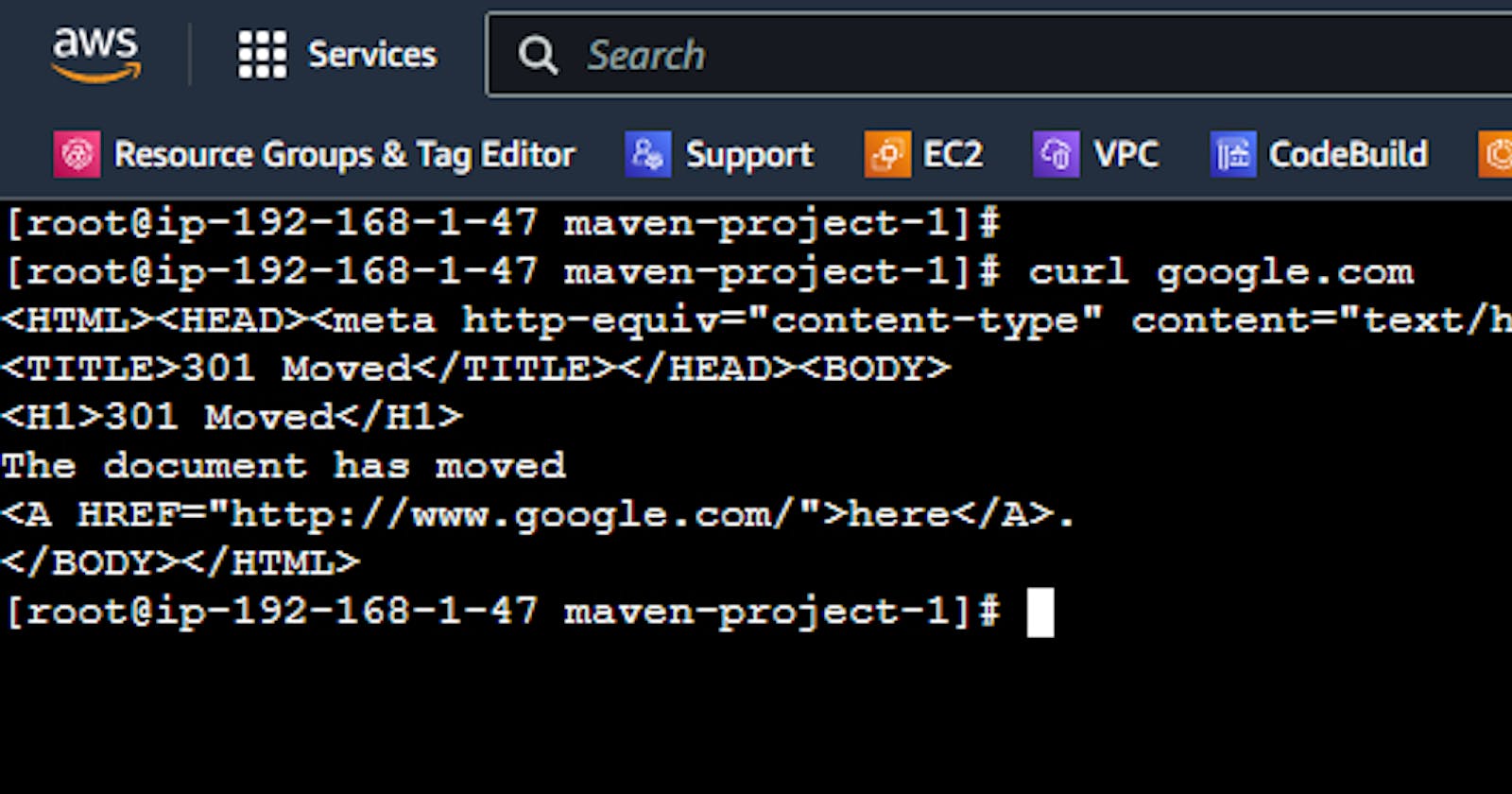cURL
"curl" is a command-line tool that allows users to transfer data between servers using various protocols such as HTTP, HTTPS, FTP, etc. It is a very popular tool among developers, as it provides a simple way to send requests to servers and receive responses.
curl stands for "client URL," and it supports a wide range of options and features, including user authentication, HTTP cookies, file uploads, SSL certificates, and more. curl can be used to download or upload files, test APIs, scrape websites, and perform other tasks that involve interacting with a network resource.
Here's an example command that uses curl to download a file from a server:
curl -O https://example.com/file.txt
This command will download the file file.txt from the server located at https://example.com and save it to the current directory.
When was "curl" first introduced?
"curl" was first introduced in March 1998. Specifically, the first release of curl was version 4.0, which was released on March 20, 1998.
The curl command-line tool was released by Daniel Stenberg, a Swedish developer. Stenberg created curl as a command-line tool to transfer files using various protocols, including HTTP, FTP, and SMTP, among others. Since its initial release, curl has become a popular tool among developers and system administrators for its flexibility and ease of use. Over the years, curl has been updated regularly, with new features and bug fixes added to each release. As of 2021, the latest stable version of curl is version 7.79.1.
In this article, we will discuss the various use cases of Curl and how it can be used in different scenarios with examples in code blocks.
Installing Curl
Curl is usually pre-installed on most Unix-based operating systems such as Linux and macOS. However, if you do not have it installed on your system, you can easily install it by running the following command:
yum install curl
Once the installation is complete, you can start using Curl right away.
Basic Curl Usage
curl [options] [URL]
Here, options are the various command-line options that can be used with Curl, and the URL is the URL of the server to which you want to send a request.
The simplest example of Curl usage is to send a GET request to a server:
curl https://example.com
This will send a GET request to the server at https://example.com and display the response in the terminal.
Sending POST Requests Curl can also be used to send POST requests to a server. To send a POST request, you can use the -X option to specify the HTTP method as POST, and the -d option to specify the data to be sent in the request body:
curl -X POST -d 'name=Satish&age=28' https://example.com/api/user
Here, we are sending a POST request to the server at https://example.com/api/user with the data name=John&age=30 in the request body.
Sending Headers
Curl allows you to send custom headers with your requests. Headers can be used to provide additional information to the server or to modify the default behavior of the request. To send custom headers, you can use the -H option followed by the header information:
curl -H "Authorization: Bearer abc123" https://example.com/api/user
Here, we are sending a request to the server at https://example.com/api/user with a custom authorization header that contains a bearer token.
Uploading Files
Curl can also be used to upload files to a server. To upload a file, you can use the -F option followed by the name of the file:
curl -F "file=@/path/to/file.txt" https://example.com/upload
Here, we are uploading a file located at /path/to/file.txt to the server at https://example.com/upload.
Following Redirects
Sometimes, when you send a request to a server, the server may respond with a redirect to a different URL. By default, Curl does not follow redirects. However, you can use the -L option to instruct Curl to follow redirects:
curl -L https://example.com
Here, we are sending a request to the server at https://example.com and instructing Curl to follow any redirects that are returned by the server.
Ending Remarks
Curl is a powerful command-line tool that can be used to transfer data between servers using various protocols. In this article, we have discussed some of the basic use cases of Curl and provided examples in code blocks. By mastering the usage of "cURL," developers can streamline their workflow and improve their productivity.