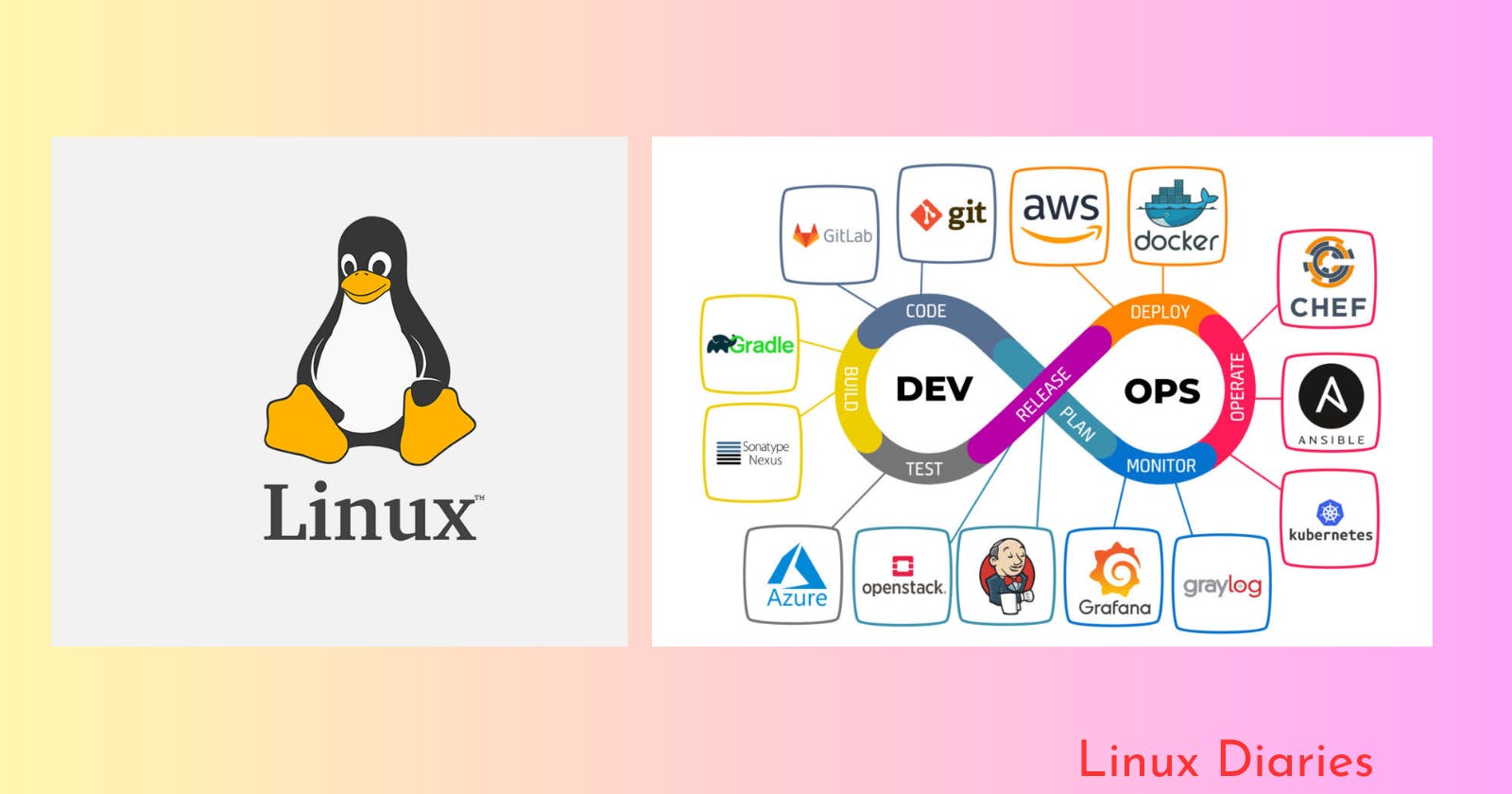Introduction
DevOps has become an integral part of modern software development, combining software development and IT operations into a single streamlined process. Linux DevOps is a specific implementation of DevOps, centered around Linux-based systems. It involves automating the deployment, testing, and continuous integration of software applications, leading to quicker release cycles, easier management, and more stable applications.
Deployment
Automating deployment is essential to ensure the consistency and efficiency of the deployment process. Infrastructures can be defined in code and deployment pipelines are configured to streamline the deployment process. Tools such as Ansible, Puppet, or Chef allow the creation of a repeatable and consistent deployment process that can be run across multiple environments. For example, Ansible can be used to define and deploy infrastructure, automate application deployments, and manage configurations in a simple and reproducible way.
One example of automating deployment using Ansible can be seen in the following code:
- hosts: webserver
become: true
tasks:
- name: Install Apache
apt: name=apache2 state=present
notify:
- start apache
handlers:
- name: start apache
service: name=apache2 state=started
Testing
Automated testing catches errors and bugs early, ensuring software applications are reliable and of high quality. Tools such as Jenkins provide an automated testing framework that includes unit testing, integration testing, and acceptance testing. Using code snippets, developers can define testing pipelines, including the execution of various tests. Jenkins pipelines can be configured to initiate automated testing upon code commit and send feedback for quick review.
One example of automating testing using Jenkins can be seen in the following code:
pipeline {
agent any
stages {
stage('Build') {
steps {
sh 'make'
}
}
stage('Test') {
steps {
sh 'make test'
}
}
stage('Deploy') {
steps {
sh 'make deploy'
}
}
}
}
Continuous Integration
Continuous integration involves the continuous integration of code changes into a shared repository. Linux DevOps tools, such as Jenkins, provide a pipeline framework that allows developers to implement, test, and deploy continuously. Using code snippets in the pipeline configuration file, developers can declare a sequence of steps to apply to code changes. The pipeline enables automatic building, testing, and deployment, providing quick feedback to developers.
Jenkins is an example of a CI tool commonly used by DevOps teams.
The following code example shows how to configure a Jenkins pipeline for continuous integration:
pipeline {
agent any
stages {
stage('Build') {
steps {
sh 'make'
}
}
stage('Test') {
steps {
sh 'make test'
}
}
stage('Deploy') {
steps {
sh 'make deploy'
}
}
}
post {
always {
junit 'reports/*.xml'
}
}
}
Best Practices
Linux DevOps can help streamline workflows and reduce errors, especially by using best practices. Establishing a development and deployment process that emphasizes automated testing, infrastructure as code, and continuous integration can lead to quicker release cycles and fewer mistakes. Configuring a DevOps infrastructure with the principles of continuous delivery in mind can provide an environment where software applications can be delivered at high velocity and with high reliability.
Conclusion
Overall, Linux DevOps enables teams to automate their development cycle, providing faster feedback loops and improving software quality. By automating deployment, testing, and continuous integration, development teams can optimize their workflow, improve their application's reliability, and deliver high-quality software. Alongside helpful resources and useful tools, developers can use Linux DevOps best practices to create streamlined workflows, improving their application's reliability through automated testing, infrastructure, and continuous integration.