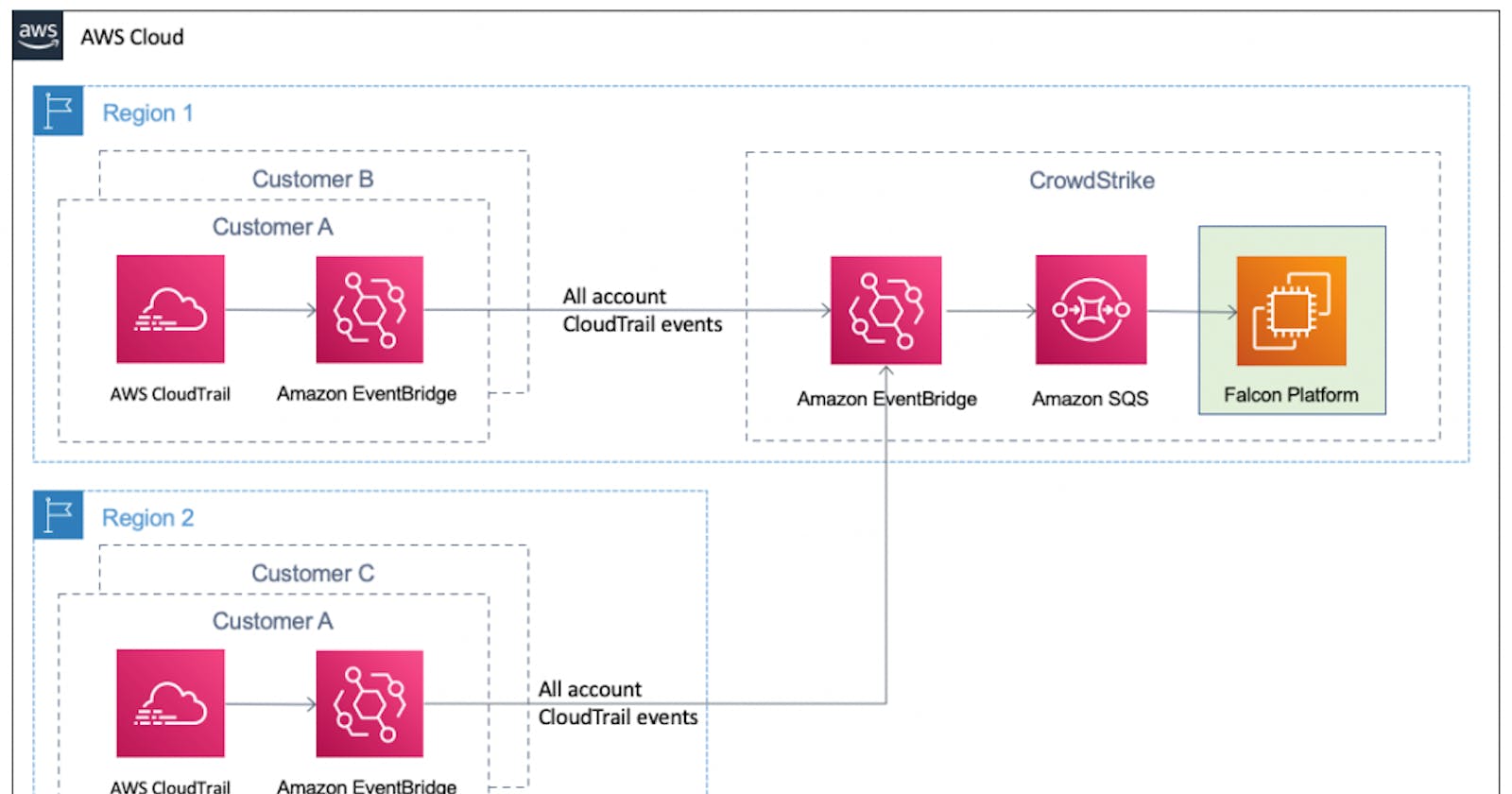Introduction
AWS CloudTrail is a service that enables the monitoring and auditing of API activity within your AWS account. It captures all API calls and events made by and to your AWS account and makes it available as a log file. This log file can be used for security analysis, resource change tracking, and compliance auditing.
In this article, we will discuss the AWS CloudTrail service in detail, including its features, benefits, and how to set it up and use it effectively.
Features of AWS CloudTrail
Event History: AWS CloudTrail provides a history of events for your AWS account, including API calls from the AWS Management Console, command-line tools, and other AWS services.
Real-time notifications: This feature enables you to receive real-time notification of changes made to your AWS resources via Amazon SNS, which is a push-based notification service.
Customizability: AWS CloudTrail allows you to customize the log delivery to your requirements. You can define which events to record, storage location, and the frequency of log deliveries.
Integration with AWS services: AWS CloudTrail can integrate with various AWS services, including Amazon S3, AWS Lambda, AWS Kinesis Data Firehose, and others.
Security and compliance auditing: AWS CloudTrail provides a comprehensive audit trail of all API activity within your AWS account, enabling you to perform security and compliance analysis.
Benefits of AWS CloudTrail
Simplified auditing: AWS CloudTrail simplifies the task of auditing AWS API activity. It provides an easy-to-use interface for tracking all events related to your AWS account.
Improved security: AWS CloudTrail enhances the security of your AWS account by providing detailed logging of all events. You can use this information to identify potential security threats to your account.
Compliance: By providing detailed logs of all API activity, AWS CloudTrail helps your organization to remain compliant with regulatory requirements, including HIPAA, PCI DSS, and others.
Resource tracking: AWS CloudTrail helps you track the changes made to your AWS resources over time. This is useful for troubleshooting, maintaining, and analyzing your AWS infrastructure.
How to set up and use AWS CloudTrail?
Create a trail: The first step is to create a trail, which is a configuration that specifies the types of events that you want to log and store. A trail can be created using the AWS Management Console or AWS CloudTrail API.
Configure the trail settings: Once the trail is created, configure the settings such as the storage location, encryption, and logging frequency.
Ensure all AWS accounts are included: Make sure all the AWS accounts that need to be monitored are included in the trail.
Test the trail: Test the trail configuration by creating some test events and verifying that those events are captured in the log file.
Analyze the trail: Analyze the log files to identify any security threats, particular events of interest, or compliance violations.
Difference between AWS CloudTrail and CloudWatch
While AWS CloudTrail and AWS CloudWatch may appear similar at first glance, they are quite different in their functionality, purpose, and scope.
AWS CloudTrail is primarily designed to provide an extensive audit trail of all AWS-related activities and API actions taken in your AWS account. It records all API actions and events made within the AWS services and makes it available as a log file. Using this service, you can monitor AWS API actions used in your account and analyze who did what, when, and how, thereby enabling security analysis as well as compliance auditing.
On the other hand, AWS CloudWatch is a monitoring and management service that is designed to provide monitoring of your AWS resources and applications. It is mostly focused on providing actionable insights into computing resources, applications, and services. The service provides you with visibility into how your resources are performing, identifies performance weak points, and alerts you to take proactive measures before any negative impact on business.
AWS CloudWatch can be used to monitor and visualize metrics, collect and tracklogs, and set alarms. It is an important tool when it comes to optimizing infrastructure utilization, improving application performance, and ensuring overall system health.
Some key differences between AWS CloudTrail and AWS CloudWatch are:
Scope: AWS CloudTrail is focused on providing logging and visibility into API events and actions within your AWS account. AWS CloudWatch is more focused on monitoring the performance of your AWS resources and applications.
Use case: AWS CloudTrail is suited to security and compliance use cases, while AWS CloudWatch is focused on performance and availability-related use cases.
Granularity: AWS CloudTrail provides detailed, event-level logging of all API activity within your AWS account. AWS CloudWatch provides metrics at a higher level pertaining to resource utilization and application performance.
Configurability: AWS CloudTrail is more rigid in terms of configuration, where it logs all events by default, and you have to go in and specify individual filters to exclude or include events. AWS CloudWatch, on the other hand, provides a flexible approach to configuration, allowing you to tailor the monitoring and alerting strategy to your specifications.
Overall, AWS CloudTrail and AWS CloudWatch provide different capabilities with distinct use cases. While both services contribute to maintaining and improving infrastructure performance and security, they serve different purposes and help to monitor different aspects of an AWS environment.
Conclusion
AWS CloudTrail is an essential service for any organization that is serious about security, compliance, and resource tracking. By providing a comprehensive audit trail of all API activity within your AWS account, AWS CloudTrail provides a valuable tool for troubleshooting, maintaining, and analyzing your AWS infrastructure. The service's features, customizability, and integration with other AWS services make it a very powerful service for any AWS deployment. By following the steps outlined in this article, you can set up and take advantage of AWS CloudTrail's features and benefits.